This post was originally published after the beta launch in June 2018 and has been updated for MyBodyModel Version 1.0.
Since launching MyBodyModel, I’ve received so many lovely responses from happy customers. I’ve also received some desperate help emails in the middle of the night! I’ve noticed that a few issues have come up more than once. Here are the top 5 issues so far – And how to fix them! Read on for quick solutions to “funky knee situation,” “what happened to my shoulders,” and more!
1. My hips look weird…
If your body model preview’s waist to hip curve looks anything like the images below, then there is an error in your measurement entered for Outseam (waist to ankle) or Inseam (crotch to ankle). Click “Edit” and go to Section 7: Legs and re-measure according to the instructions. For a printable PDF of the MyBodyModel Measurement Guide with full instructions and photos, click here.
Your Outseam number should be quite a bit larger than your Inseam number. For reference – I am average height, 5’5” – and my Outseam is 38 and my Inseam is 27.5. The difference between the Inseam and Outseam is basically the distance between your waist and your crotch. So for my body there is almost 10 inches difference, but it will vary from person to person.
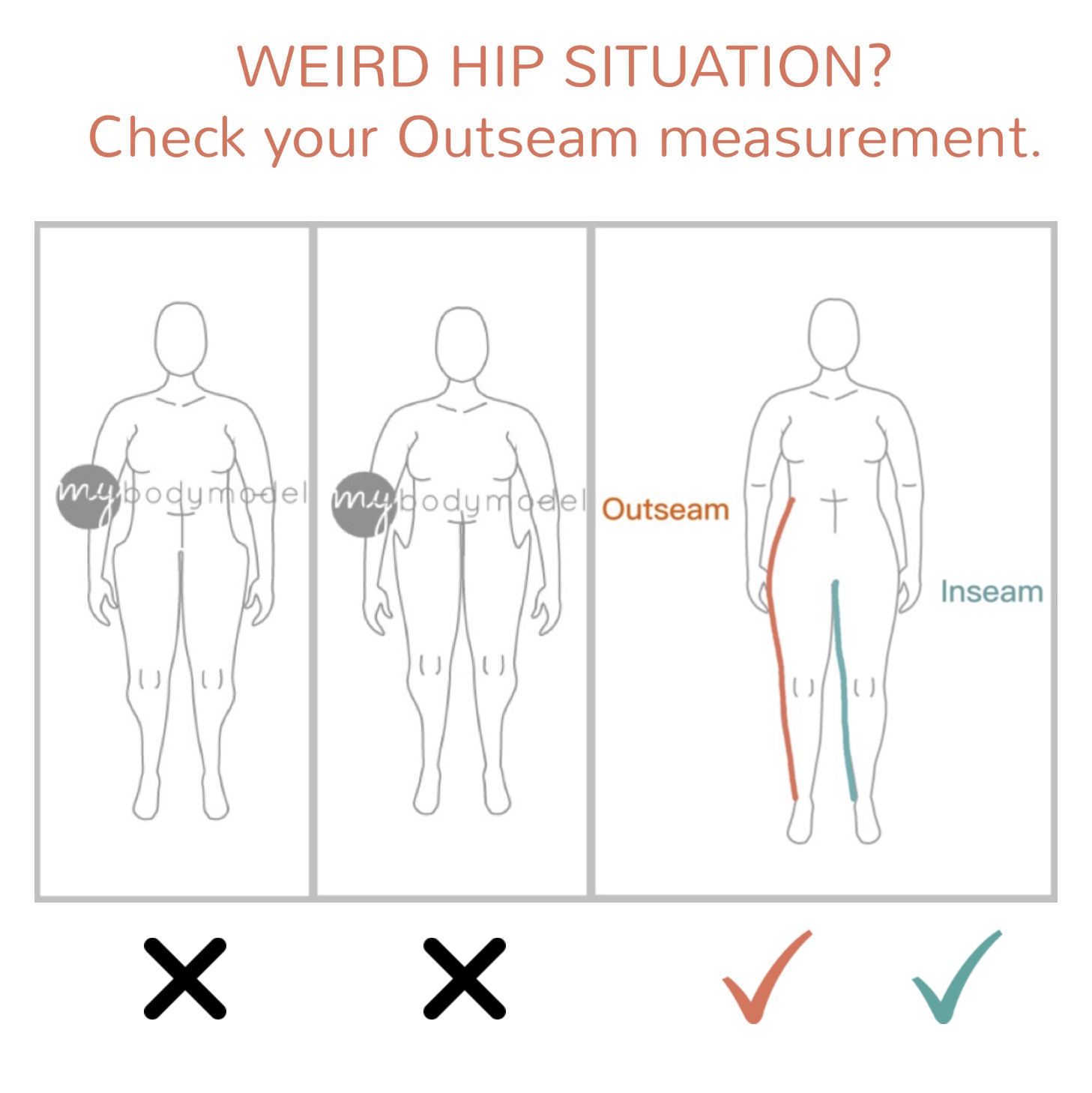
If the hip area looks weird, check your Outseam measurement.
In MyBodyModel 1.0, we added a new optional Hip Curve adjustment (in Section 8. Optional Adjustments) so that the body model can be more accurate for more body shapes. Use your free body model preview to decide if any adjustment is needed. If your body model preview looks accurate OR if you prefer to make hip adjustments manually, select “No adjustment” for this measure.
2. I have a funky knee situation…
In older versions of the app, the measurement form included a “Knee Circumference” measurement that was causing some issues. In version 2.0 we improved the knees rendering and the knee measurement is no longer needed. If your body model preview was created in an older version of the website, and anything looks wrong, we recommend clicking “edit” and re-saving to see your updated body model, then clicking “edit” again to fine tune if needed.
3. What happened to my shoulders?
Accurate shoulder width is super important for making sure your body model silhouette truly looks like you. We’ve done a lot of fine tuning so that the shoulder rendering is much more responsive to your measurements. When you measure your shoulder width, be sure to follow the instructions in the app, also listed in the Measurement Guide.
Some Do’s and Don’t’s for measuring Shoulder Width:
- Don’t measure from bra strap to bra strap, or cami strap to cami strap – Your straps land *inside* the shoulders, so this would result in too-narrow shoulders.
- Don’t measure from the outside edge of each shoulder, as this would result in too-broad shoulders.
- DO measure from seamline to seamline if you’re wearing a fitted top with set-in sleeves that fits you well!
- DO use your free body model preview to decide if you need to edit your shoulder width – Even half an inch can make a difference.
4. My head is HUGE! (and other unfortunate typo-related issues)
If your body model preview shows an enormous (or very tiny) head, then there is a typo in your measurement entered for Height. Double check this number under Section 1: General. Enter your full height in inches or centimeters. E.g. If your height is 5’4″, write 64. If your height is 1.55 m, write 155.
Similarly, if you get other odd results in your body model preview, definitely click “Edit” and check for typos!
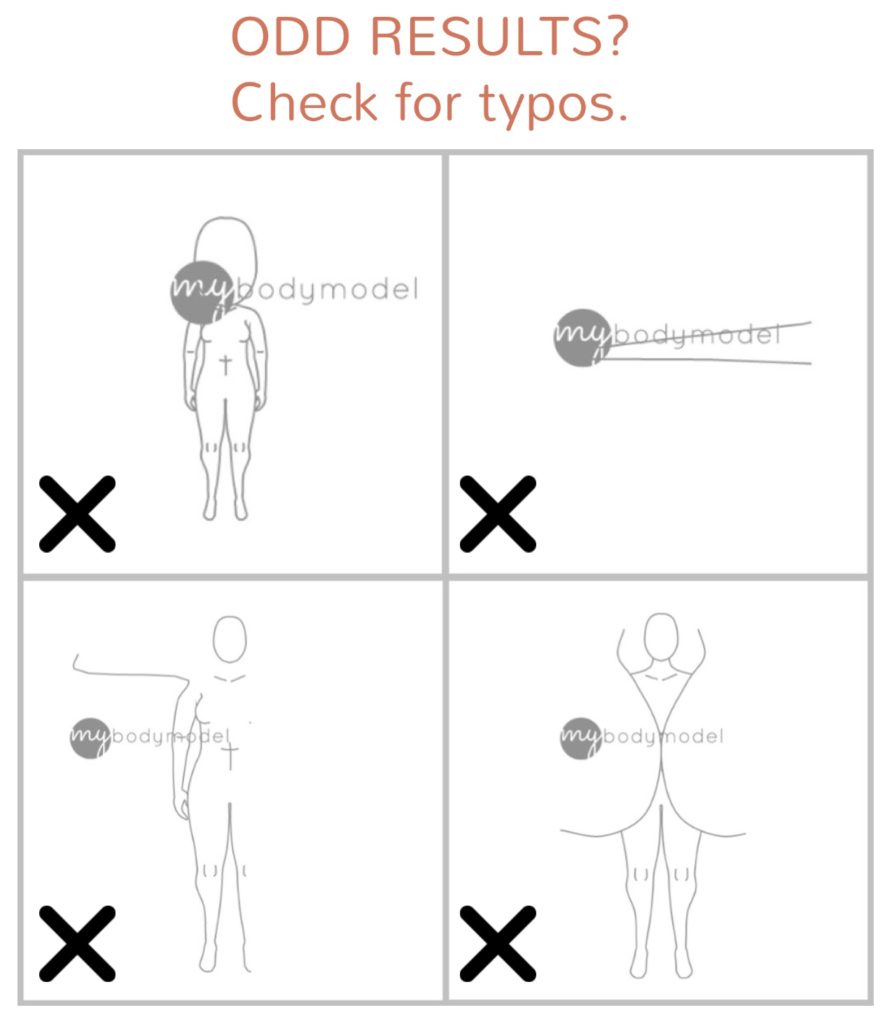
Check for typos if you get odd results like these!
5. My [insert body part] is too [insert size]!
Almost every part of your body model can be adjusted based on the numbers entered in the measurement form. The basic guidelines are simple: To increase the size, increase the number. To decrease the size, decrease the number. For example, if your body model’s neck is too narrow, increase the neck circumference until your body model preview looks right. If your body model’s neck is too long or too short, then adjust the neck length number accordingly. If you run into any issues, please email me with a screen shot and detailed description, so that we can use this information to inform future improvements to the app.
Adjusting “bust span”
Try the following edits to move the breasts closer together or further apart on your body model rendering:
- To move the breasts closer together inside the ribcage –> decrease the High Bust Circumference.
- To move the breasts further apart –> increase the High Bust Circumference.
Additional Tips
It’s been a while since I’ve heard of anyone experiencing the issues below, but here are some tips just in case.
My body model won’t save, or I’m getting a blank preview screen!
If this happens to you, please send an email to help@mybodymodel.com and let me know what device and browser you used. Here are some tips that should work in the meantime:
- Check for typos. When there is a typo in your measurements, if the typo is extreme, the app is unable to generate a body model preview. Double check your measurements to see if there are any errors before you try to save your body model again.
- If there are no typos: Try changing one of your measurements just slightly so that the app is triggered to re-render your body model, and click “Save my body model.”
- Switch to a different device. Most people are able to use the app with no problems from their phones, but so far, almost everyone with this issue has been using the app from a phone. The good news is that they have all had success after switching to a different device. When you log into your account from a different device, before starting over, first check your Portfolio to see if the body model was indeed saved. Then click “Edit.” This will take you to the measurement form. Change one of your measurements just slightly so that the app is triggered to re-render your body model, and click “Save my body model.”
- Try again at a different time of day when site traffic might be lower. When there is high traffic on the app site at the same time, the server may be unable to generate the body model rendering. We’re looking to getting a dedicated server as soon as possible. For now, my best suggestion is to try again during a time when the volume of traffic might be lower. Go to your Portfolio and select the “Edit” option for your body model. This will take you to the measurement form. Change one of your measurements just slightly so that the app is triggered to re-render your body model, and click “Save my body model.”
When I print my templates, they’re almost invisible!
Even though we recommend selecting the “light gray” line color for printing, the darkness of printing seems to vary greatly from printer to printer. Here is a printable test swatch that includes all the grayscale line options. Print this page to test the different lines on your printer before purchasing your body model download. If the light gray is too light, then we suggest selecting the dark gray line option for your body model. The line color selection is located on the measurement form under section “1. General.”
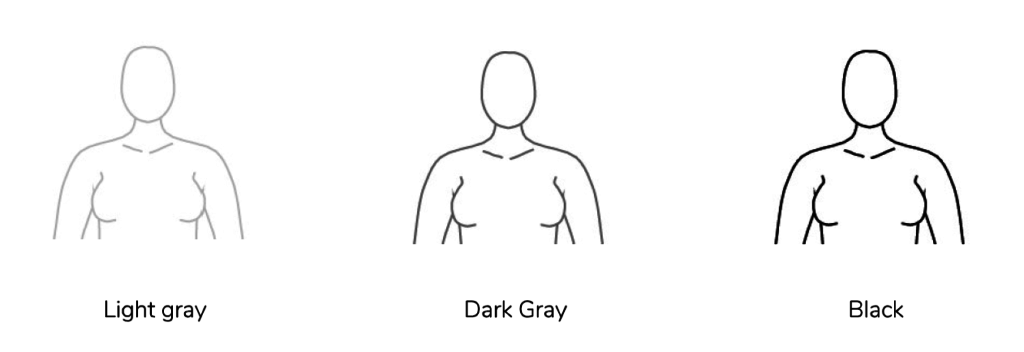
MyBodyModel offers several line color options. Print our test swatch to choose based on how they look when printed from your printer.
MyBodyModel Line Color Options Printable PDF Test Swatch Grayscale
If you have questions, please check out Frequently Asked Questions about MyBodyModel 1.0. I’ll continue to post more tips and FAQ’s to the blog as we receive more feedback from all of you. If you run into any issues that aren’t answered here, please send an email to help@mybodymodel.com with as much detail as possible. Thank you!

An obsessed garment sewist with a passion for body-positive fashion drawing, Erica founded MyBodyModel in 2017 and led the company for more than five years before it became part of Cashmerette in 2023. You can find Erica and her beginner-friendly drawing classes & style workshops at Illustrated Style School and @illustratedstyleschool.


46 thoughts on “Top 5 Troubleshooting Tips for Creating a Body Model that You’ll Love”
Thank you for the great information of issues we may have, I really appreciate it.
Hi Sharon, you are very welcome! Please let me know if you run into any issues that aren’t on this list.
Aha! Very helpful – I could definitely have stored nuts and berries in my hip-scoops. ^^ Looking forward to using this tool!
Hi Lia, I’m so glad it was helpful! Although it could be very handy to have hip storage pockets sometimes! 🙂
Thanks Erica. I added 5mm to my height and my body model loaded. No more blank screen!
Looking forward to sketching some ideas soon!
Hooray! Happy Sketching! I’m so excited to see what you make. 🙂
Double checked; my measurement, the shoulder width seems off I look like a mini football player any help would be appreciated.
Hi Doreen, thank you for letting me know! We’re working on some improvements including shoulder width. I hope these improvements will be ready for you soon!
Some of the measurements that are on the printed out sheet aren’t in the program. Why is that?
Hi Alice, it’s a work in progress! As we continue to work on improving the body model rendering engine, we will be making changes to the measurement form and the PDF instructions. We hope to release an updated version soon.
Hi Erica,
Great app and I wish you all the very best success with it. I have purchased it based on Ditsy Tulip video on youtube and the fact that I have returned to clothes making after many years. I downloaded the bodymodel but it looks odd- my head too small (hey maybe it is!) and it looks slimmer than I think I am in real life…even though I did the measurements 3 times and added 2 inches to belly area becuse it tends to grow over the day! Anyway maybe the bodymodel does reflect my proportions and I have a distorted sense of myself. And maybe that is the point of your app, to dispel that distorted perception. Or maybe I just did it all wrong! It is a great app Erica! Well done!
Thank you so much, Susan! One of our goals is to dispel those distorted perceptions and negative judgments of our bodies. The app does a great job producing an accurate rendering, but it’s not perfect! Sometimes adjustments are needed. If you have a full-body photo of yourself (making sure the camera is waist height and level – not at an angle) you can look at the photo side-by-side with your body model to compare and see if any other adjustments are needed. To increase the head size, you can increase the height measurement, and see how that looks. Thanks again for your kind words. I hope you enjoy sketching on your new body model templates!
Is there any way to use this program for male bodies?
Hi TiAnna, we hope to offer male croquis by the end of 2019. I’d love to hear any feedback about what you’d be looking for in a male croquis. Please email me anytime, hello@mybodymodel.com. Thanks!
Is there a way to purchase a credit without putting in any measurements yet?
Hi Ana, yes, absolutely! You can purchase credits before creating a body model. From the “My Portfolio” page click on the “Add Download Credits” (blue button at the top of the screen), then select how many credits you want to purchase. You can also buy credits in bulk for a discount. Credits do not expire and can be used anytime. Thanks!
Hi Erica!
My Body Model looks a little hippy. The measurements are accurate but I have a tummy apron. Do you have any tips for this adjustment other than the photo comparison?
Also, is there only one view of My Body Model or is this just the preview setting?
Hi Rae,
Thank you for your question! If your body model’s hips are rendering too wide, you can click “Edit” and then decrease your high hip and/or your low hip numbers until it looks right to you.
Our next version of the app will have some optional hip adjustments for different hip curve shapes, so that you won’t need to change the numbers manually.
Currently only the front view body model is available, in the one pose. We hope to offer a back view very soon! Additional poses are on the wish list for future development.
I hope this information is helpful. I hope you are able to create a body model that you love, and that you enjoy sketching on your new templates!
Please delete my account. I can’t find any way to do it myself. Sorry. I was only looking for cost info.
Hi Diana, I’ve deleted your account. If you need help with anything else, you can email us at hello@mybodymodel.com and we’ll be happy to help you directly.
-Ayelet at MyBodyModel
I’m having difficulty logging in. My saved password won’t work and the reset seems to be blocked from emailing to my address. Help! Thanks 🙂
Hi Deb, just following up as I had responded by email instead of here in the comments. I’m glad we were able to get this fixed. I hope you are having fun drawing on your new body model templates!
This is very cool! My waist shows as wider in relation to my hips than in reality. Some of those inches in reality protrude at the front of my belly, so they can be seen in profile rather than in the forward facing silhouette. I’ll adjust by reducing my inches, but I thought you might be able to use this information.
Hi Tera, thank you so much for this feedback – It’s very helpful to know how accurate the body model rendering is for different people. I’m glad you were able to make those waist adjustments. I hope you love drawing on your new body model templates!
This is wonderful – I guessed at measurements and got a realistic croquis – will get hubby to help take accurate measurements then purchase my download! I’ll probably buy a bundle since I sew for other family members. And I’ll be interested in the male option once it is available also.
Just wondering about shoulder slope – do different measurements create different slope? If not I’m thinking that an adjustment like you have for raising/lowering the bust could be used to raise (make more square) or lower (make more sloped) the shoulders.
Thank you so much, Cheryl – I hope you (and your family) enjoy your new body model croquis! And I hope we’ll have a male croquis option for you soon. Shoulder slope is something we’ve been experimenting with and it is on the wish list – I like your suggestion for the user interface. Currently the slope is affected by the width of the shoulders. So to make more square, you can try increasing your shoulder width slightly, and to make more sloped, you can try reducing your shoulder width slightly. I hope that helps!
This is really cool! I measured myself based on the guidelines and my croquis looked somewhat like me. One question I had though: The widest part of my lower body is a good 3″ below my low hip circumference. How can I best account for this? I tried inputting my widest circumference measurement as my low hip measurement, but this didn’t quite reflect how how pear-shaped I am. I wonder if a future option might include a measurement option for those who do carry their “hip weight” a little lower? Thanks for all your work on this! What a great tool 🙂
Hi Tasha, Thanks so much – We made some updates based on feedback like yours! We have some new Optional Adjustments in the measurement form, including a new Thigh Curve adjustment where you can select the option ” My upper thighs are wider than my low hips.” I hope that this new option helps you to create a more accurate body model croquis. I’d love to hear what you think. Thanks again!
I just entered my measurements and OMG…it is spot on. This is so exciting. I’ve always wanted a croquis of my body but the ones I’ve found are never a realistic representation of my body. I love this. I can’t wait to try my hand at creating a plan from which to sew. Thanks for your hard work and reasonable price!
Hello, I cant seem to find where to alter the slope of the shoulders? I have square shoulders and the MyBodyModel has sloped shoulders?.. Thanks
I design !y own patterns so I know, unfortunately, that the shape must be accurate (however much I wish otherwise) except for the arms. My arms appear too short in the image when in reality my wrist comes to where, on a trouser pattern, the increase for the crotch goes out and my fingers reach to mid thigh. Otherwise it’s a great, if depressing, image.
Hi Ivlia, I’m happy to hear that your body model image preview was accurate overall. The arm length can be easily adjusted – To lengthen, just increase your “Shoulder to Wrist Length” number in section 3. Arms & Shoulders. Some other things to double check are the point from where you are measuring your Waist, as well as the Outseam and Inseam measurements, which would affect the crotch placement and crotch depth (and where these are in relation to your wrists). I hope that you are able to create a body model croquis that you love, and that drawing and designing on your body model template will help you feel more inspired to design for your body!
Hi, I have knock knees My inner thighs touch each other from the crotch area down to the knees then my lower legs are flared out where my feet are under my shoulders to balance. How can I get the croquis to reflect this? Thank you
Hi Natalia, have you tried making your free preview yet? We don’t have an adjustment to move the knees inward, but you may be able to get a little bit closer to an accurate shape by experimenting with the Thigh Circumference measurement in the free preview mode. Increasing the Thigh Circumference number would increase the extent that the inner thighs are touching. I hope this helps!
Thank you. I will try that.
Hello Erica,
My first try looks promising. My suggestions would be to allow an adjustment for shoulder slope e.g. sloping, average, square. (I don’t have particularly square shoulders but my croquis’s shoulders look too sloped.)
My other suggestion is that the breasts seem to point outwards in a way that mine … er… don’t! I guess it’s hard to show bust volume in a line drawing but this looked completely wrong for my body shape.
Apart from the shoulders and bust, the rest definitely looked like me. I look forward to purchasing in the future!
Cheere, Sarah
Oops, duplicate.
Hello Erica,
My first try looks promising. My suggestions would be to allow an adjustment for shoulder slope e.g. sloping, average, square. (I don’t have particularly square shoulders but my croquis’s shoulders look too sloped.)
My other suggestion is that the breasts seem to point outwards in a way that mine … er… don’t! I guess it’s hard to show bust volume in a line drawing but this looked completely wrong for my body shape.
Apart from the shoulders and bust, the rest definitely looked like me. I look forward to purchasing in the future!
Cheers, Sarah
Another suggestion would be some more measurements for head size. Maybe head height and width? I suppose you could measure this while looking in the mirror (providing you can read your ruler reflected in the mirror). The head on my model looks a little small.
Hi,
Thanks so much for the advice! I made by body model, adjusted everything, and was all set to buy- when I realised this was an American website and I live in the UK. 🤦🏾♀️Does this prevent me from using Body Model? I was recommended this website by a sewing blog (Melly Sews), that I now realise is based in America too. Not that there is anything bad about America, or course. Can I still pay in my currency? And will there be any other issues?
Hi Kezia, it’s no problem at all! The site will process your payment in USD, and your charge should show up as the appropriate amount in your currency based on exchange rate. There shouldn’t be any extra charge for that, but you may want to double check with your credit card company. Under zip code, just enter your postal code, omitting any spaces. I hope you love drawing and designing on your new MyBodyModel templates! Happy Sketching!
I gave you all my arm measurements but I have no arms on my model. The one on the hip is there but not the other side nor are there any with the arms to the side. The rest of it looks very familiar but I do have arms…two in fact.
Hi Dana, thank you for letting me know! Can you please email a screenshot or photo of your MyBodyModel? This will help me to diagnose the issue. Based on your description, there is a typo in one of your measurements in section 3. Arms and Shoulders. Thanks! -Erica
Aacckk. Not enough coffee this morning. After 45 min. Of careful measurements I looked at my mock up to discover that my waist measurement was way too small. I don’t know how, but it looks very much like the waist measurement remained n inches after I had changed to cm.
Now I can’t find my model to change the measurement for my waist.
Could this be a problem with iPads?
Help please. The rest of the model looked great:).
I also used up 2 credits as the free sample didn’t work.
Hi Tobi, we’re happy to help! Send us an email at help@mybodymodel.com and we’ll get you sorted out.
-Ayelet at MyBodyModel
Hi, please delete my account. I only wanted to have a look at things.
Thanks!