Although you may remember Reiko from her vibrant Ashton dress hack, she chose to design her 2022 Make Nine in grayscale, for coloring in as each garment is completed. Read on to see how Reiko digitally sketched her sewing plans with a free drawing app on her iPad using only shades of gray.
As I was planning my Make Nine for 2022, I looked back on my Make Nine from 2021. I knew that I wanted some things to be different and some things to be the same.
In 2021, I used black and white technical drawings for my list. I loved the way that these looked when collaged with the full colour photos of my completed makes. I also focused on techniques and broad categories of garments rather than specific patterns. I think that this made the Make Nine more achievable.
In 2021, I also discovered fashion sketching thanks to MyBodyModel. I wondered how I could incorporate sketches into my Make Nine for 2022.
Working in the free Autodesk Sketchbook drawing app on my iPad, I started by choosing a gray to work with. There are so many grays it was hard to choose! I ended up using the gray that I always use for sketches in the app, Copic N9 or RGB 77/74/74. I used my chosen gray as a base and created lighter and darker versions by adjusting the “lightness.” I made my grayscale croquis using MyBodyModel and started sketching garments. I immediately saw how dramatic the grayscale sketches looked and I was hooked!

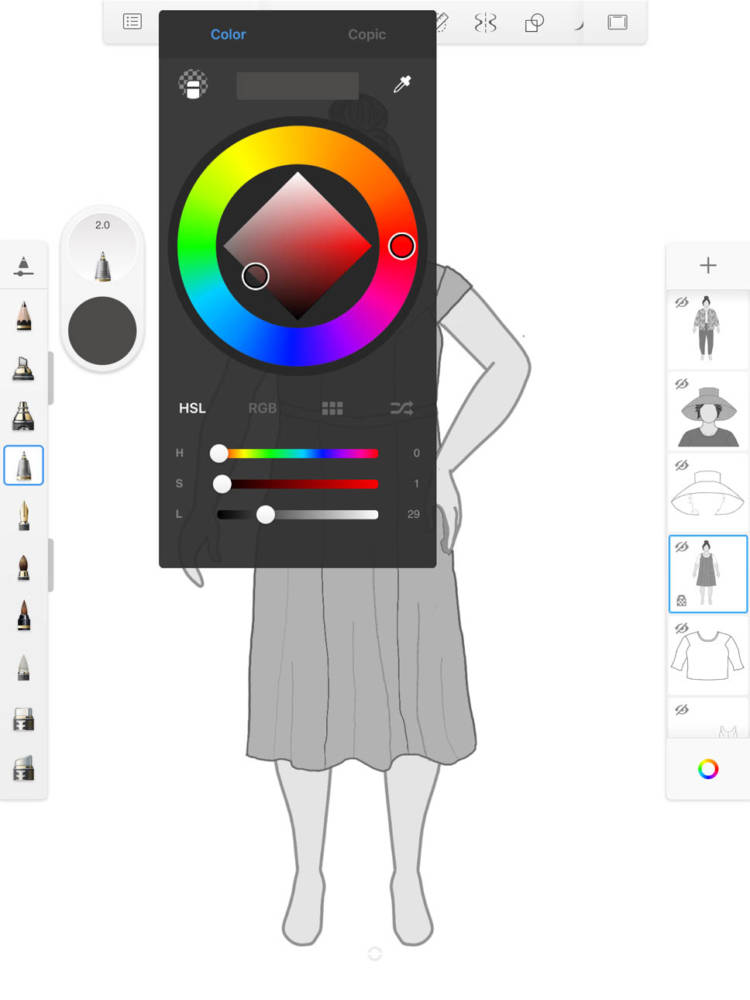
I even had a gray fabric that I had already inserted into one of my sketches!

When you’re working with this amount of grayscale, things get repetitive quite quickly. I used the opportunity to explore the different tools available in the Sketchbook app. To simulate corduroy, I started by filling the garment with a darker shade of gray, then I switched to a lighter shade and used the ruler to draw perfectly straight parallel lines. It’s subtle, but I like it.

I even used a “Half Tone” pattern brush in Sketchpad to create a patterned “fabric” for this swimsuit sketch.
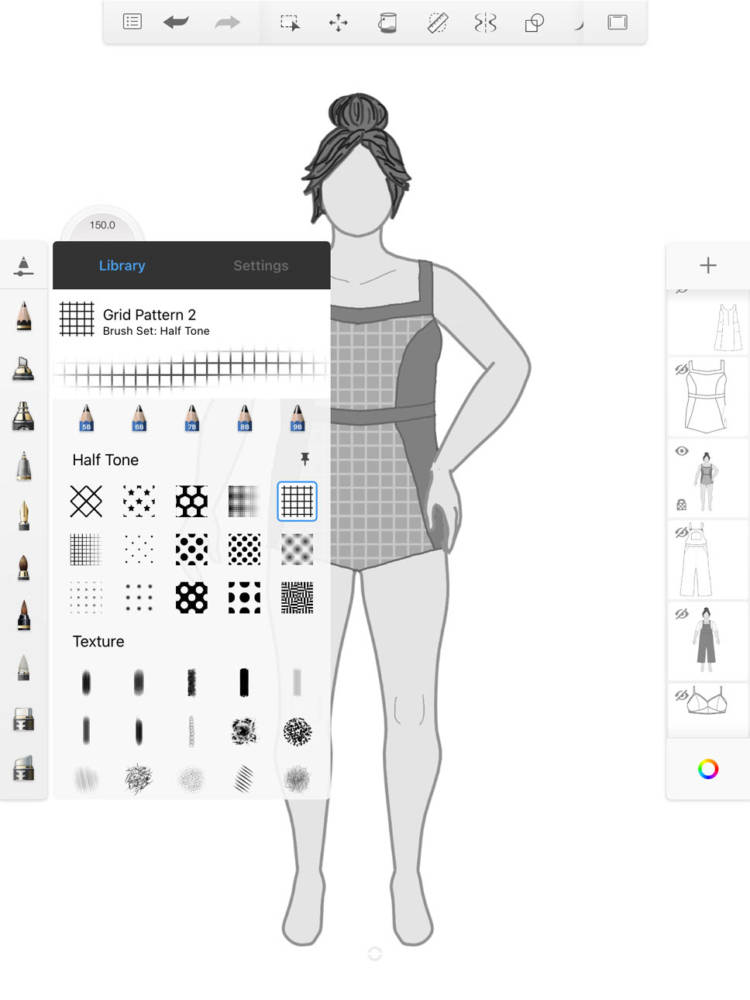
This is my completed #makenine2022:
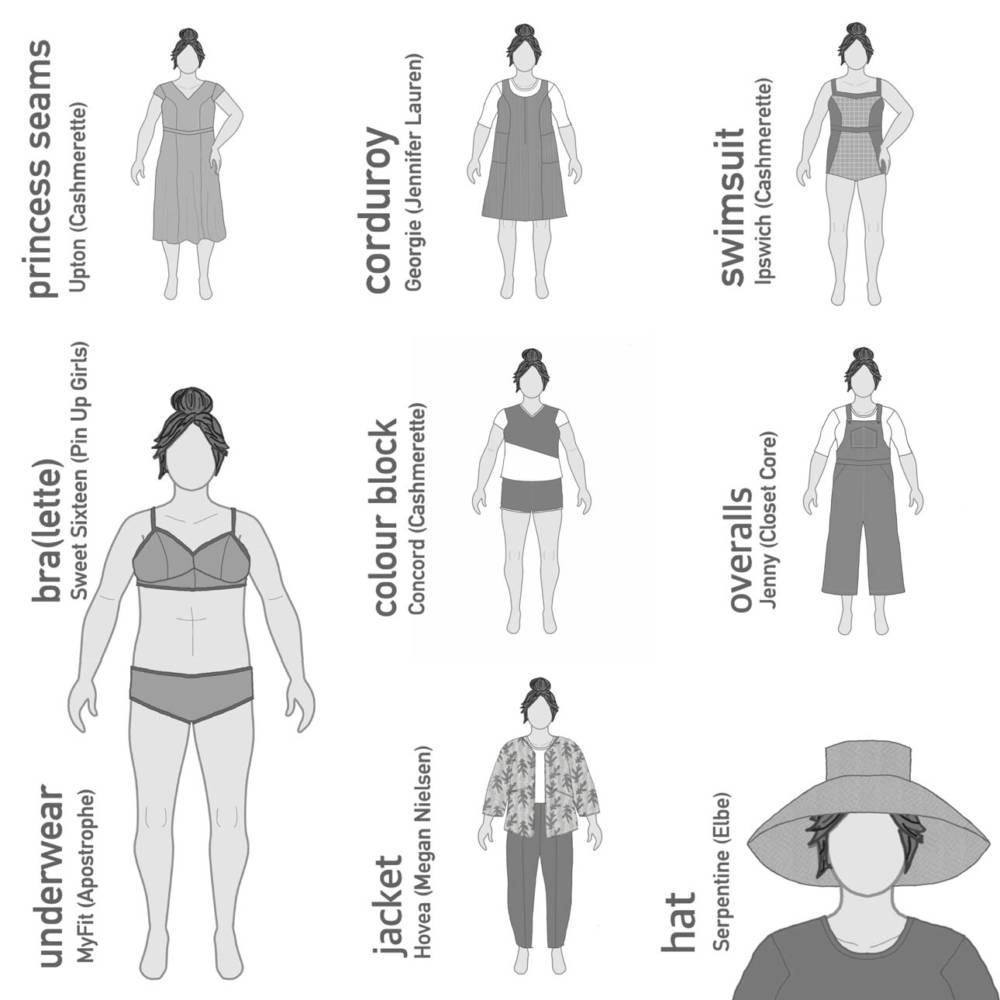
I love the way it turned out! My plan is to insert full colour drawings of my finished makes as I complete them.

Want to try creating your own digital #MakeNine? Learn the basics of digital fashion drawing on your tablet with MyBodyModel’s “Digital Paper Dolls” class at Illustrated Style School!

My name is Reiko Anderson (she/her). I was born in Japan and moved to Vancouver, Canada when I was about 1.5 years old. I still live in Vancouver today. My mom was trained in traditional Japanese sewing in Japan and I remember her sewing when I was little. I have sewed for years but had never sewed garments until the pandemic. Now I’m hooked! You can follow my sewing adventures on Instagram @madebyreiko.
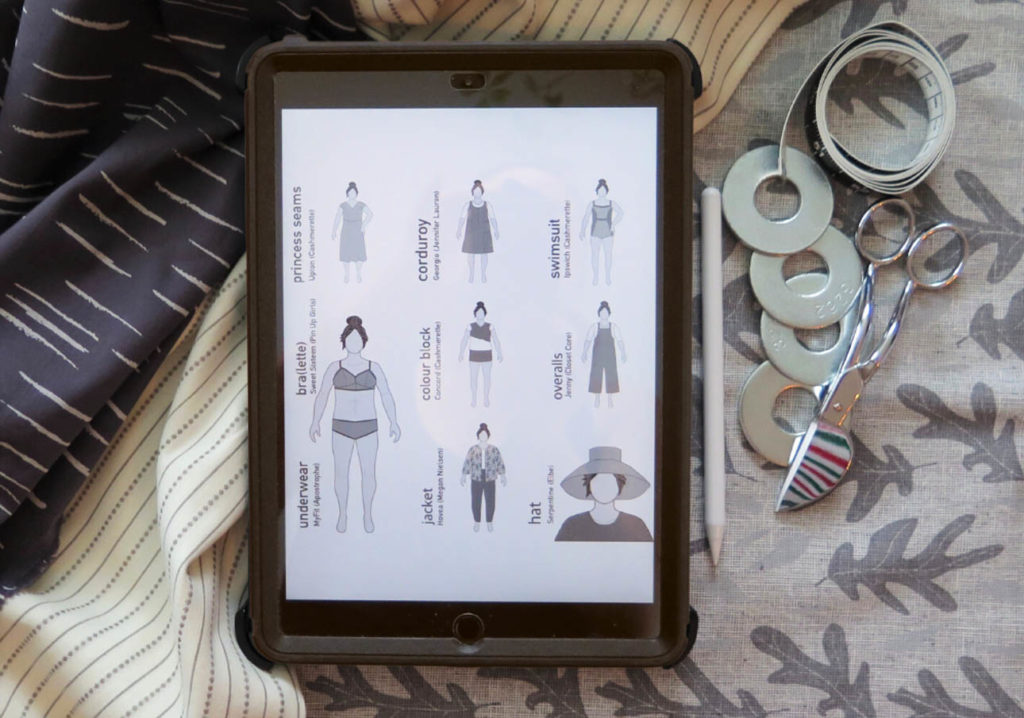

1 thought on “Digital Fashion Sketching: A Grayscale #MakeNine”
I love this idea and am going to try it for my MakeNine2022! I usually do my “paper doll” outfits in color, but so often change direction or fabric choice, so this would be perfect!